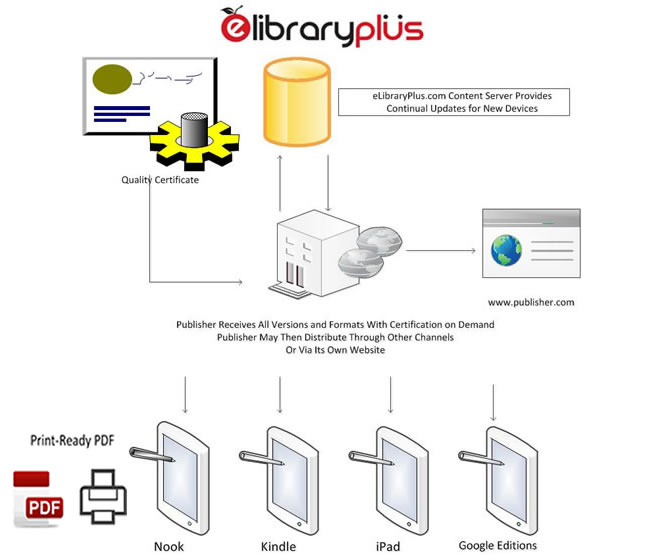eLibraryPlus.com Standard Membership
Under this program, eLibraryPlus certifies the development of multiple versions and formats of both electronic and hardcopy print-ready PDF content. In addition, eLibraryPlus provides ongoing updates to this content so that it can be used for new or updated devices, web browsers, and software readers on demand via the eLibraryPlus Content Bank. There are five steps to this program as shown below:
Step 1: Publisher Provides Book Matter
The publisher or author provides eLibraryPlus book matter in available format.
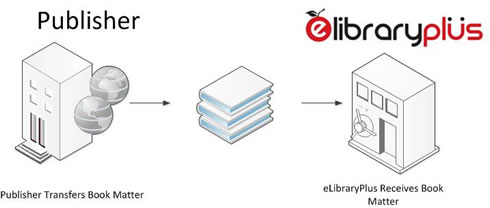
Step 2: Finished Print-Ready Book Created
If desired, eLibraryPlus provides professional design and layout services and prints the book in the trim size (e.g. 6 x 9)and format (e.g. softcover, hardcover) of choice.

Step 3: Create Multiple Versions
eLibraryPlus then creates three electronic versions of each book: (1) a sample version for prospects, (2) a student version for the classroom and general readers, and (3) a full version for scholars.
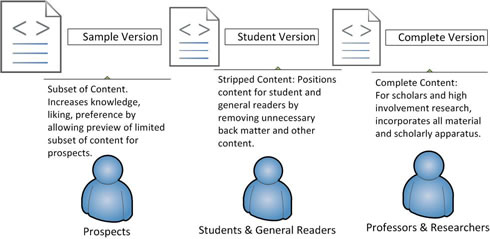
Step 4: Create Multiple Formats
eLibraryPlus then creates three format types for each version: (1) html versions for the web, (2) device versions for the iPad, Nook, Kindle, and generic readers and (3) software versions for display on personal computers.
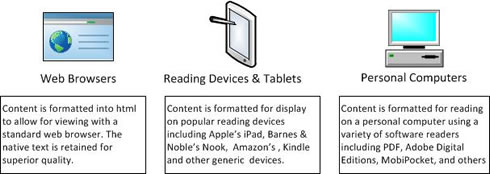
Step 5: Access Certified Content Bank
eLibraryPlus then provides access to a Certified Content Bank that automatically updates content for the latest reading devides, browsers, and personal computer software.
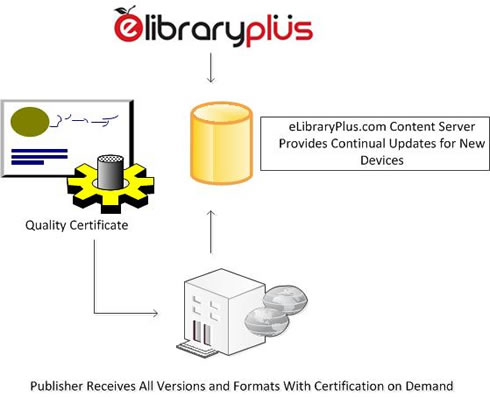
Step 5: Publisher or eLibraryPlus Distributes Content
With certified content available on demand, the publisher may then distribute content through third party marketing distribution channels or market it privately through their own efforts. Alternatively, the publisher may contract with eLibraryPlus to distribute the content on their behalf. All content - including print-ready PDF can be updated on demand as required.