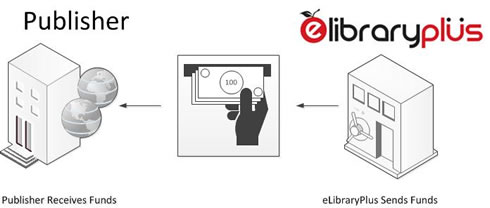eLibraryPlus.com Professional Membership
Under this program, publishers are provided their own branded website on the eLibraryPlus.com Network. The website allows for pricing in all major currencies for global reach.
Publishers set prices, terms, discounts, and promotions for multiple versions and formats of content. Different prices and terms may be set for libraries, wholesalers, and consumer buyers. In addition, publishers may set different access rules for global markets.
The six steps in this program are illustrated below.
Step 1: Publisher Decides What Offers to Make
The publisher sets offers at the book or collection level on the publisher portal.
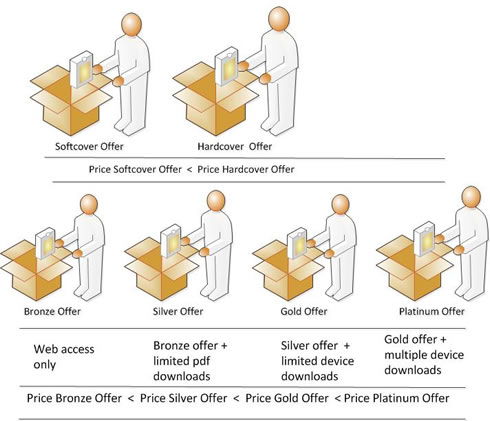
Step 2: Publisher Then Assigns Offers to Versions
The publisher sets versions for the different offers. The publisher may also set access to different versions according to time interval from publication date (see TIMERA).

Step 3: Publisher Instantly Creates Catalogs, Markets
The publisher instantly creates multiple, full-index catalogs automatically using the eLibraryPlus AutoCat engine. Catalogs are ready for download or print and do not require layout or design. Catalogs can be updated on the fly!
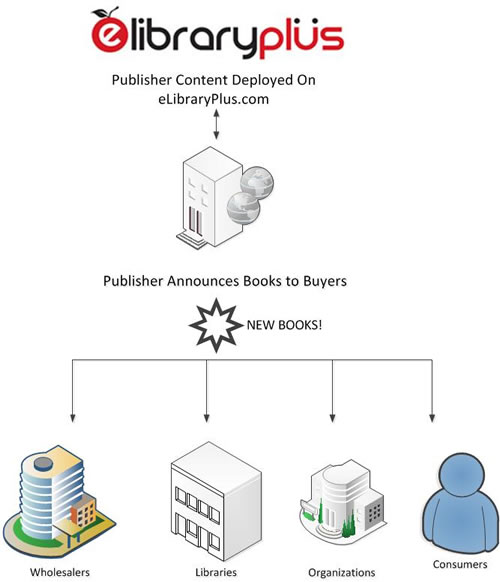
Step 4: Publisher Receives Order, Generates Access Codes
If an order is received via the publisher website, the content is automatically provided.
If an order is received via mail or purchase order, the publisher generates access codes for customers via the publisher portal. The publisher then forwards the access code to the customer.
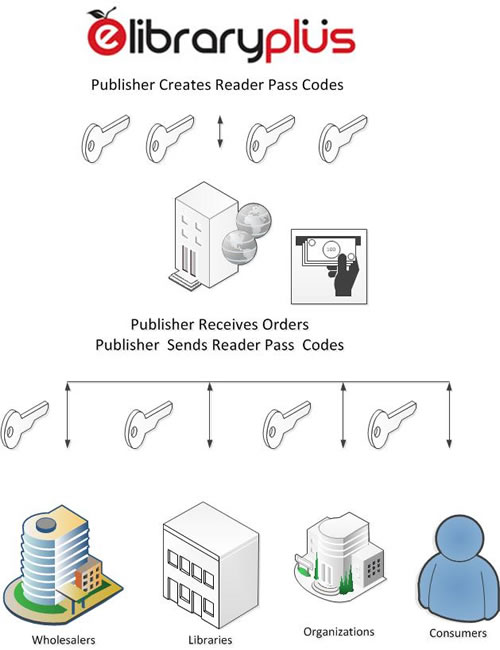
Step 5: Customers Register Access Codes and Receive Access to Content
Customers then submit their access codes at elibraryplus.com which receive immediate verification status.
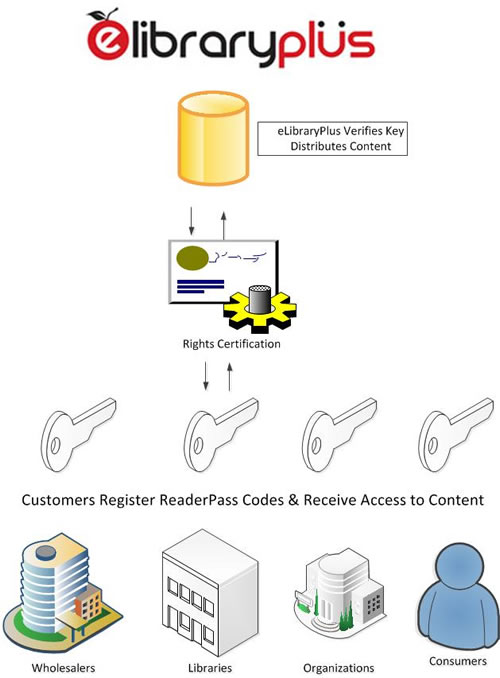
Step 6: Publisher Receives Funds
If orders are received via the publisher website hosted by eLibraryPlus.com, funds are transferred to publisher via lockbox every 30 days net of credit card processing fees. There are no discounts or commission fees required.