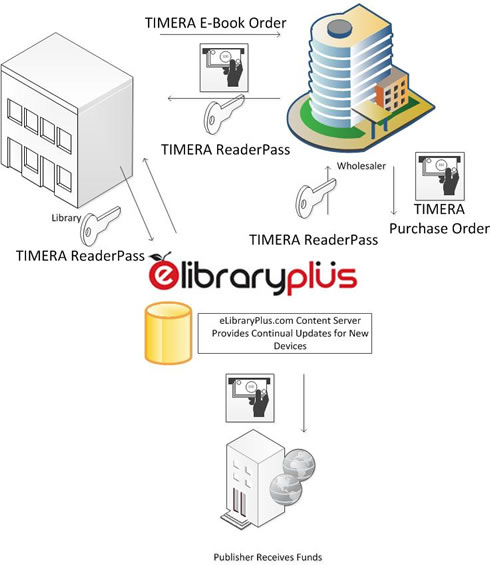eLibraryPlus Wholesaler Program
eLibraryPlus provides superior value and innovation in content delivery for wholesalers at no charge whatsoever. The steps in content creation and provision are shown below.
Step 1: Publisher Provides Book Matter
The publisher provides eLibraryPlus book matter in the form available.
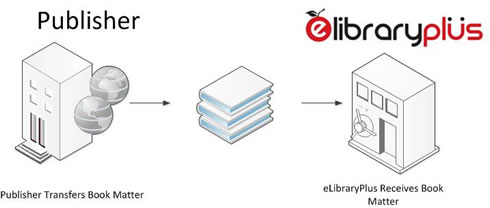
Step 2: Multiple Versions Created
eLibraryPlus creates three versions of each book: (1) a sample version for prospects, (2) a student version for the classroom and general readers, and (3) a full version for scholars.
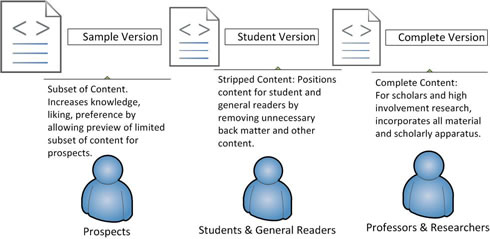
Step 3: Multiple Formats Created
eLibraryPlus then creates three format types for each version: (1) html versions for the web, (2) device versions for the iPad, Nook, and Kindle, and (3) software versions for display on personal computers.
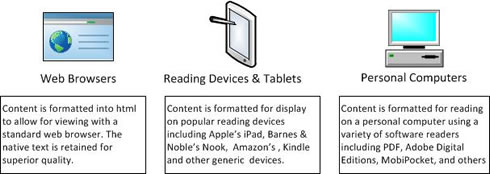
Step 4a: Publishers Present Offers A La Carte
Publishers make offers for the different formats and versions. Standard wholesaler discounts are passed through. Libraries may choose the version and format that works best for them on a menu basis.
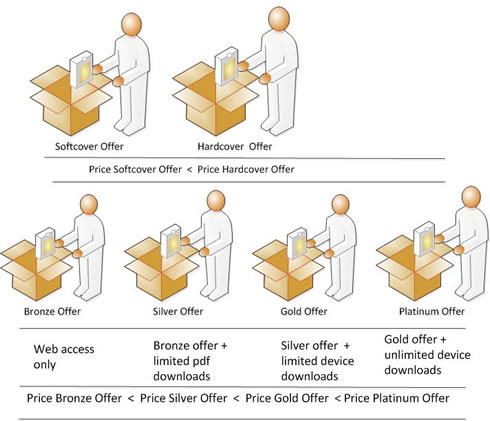

Step 4b: Publishers Present Offer for TIMERA E-Bundle
Publishers also make offers for the standard wholesaler bundle called TIMERA (Time-Released E-Content Access). Under this program, web access is followed by pdf access, which is followed by device access. Faster and greater access is allowed for the Student Version relative to the Full Version over time. The date of reference is the date of publication, not the date of purchase. Standard wholesaler discounts are passed through.
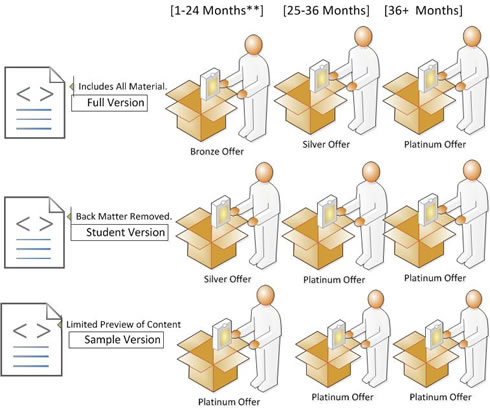
Step 4c: Publishers Present Offer for TIMERA Combination Bundle
Publishers also set prices for electronic content if hard copies purchased. Standard wholesaler discounts are passed through.
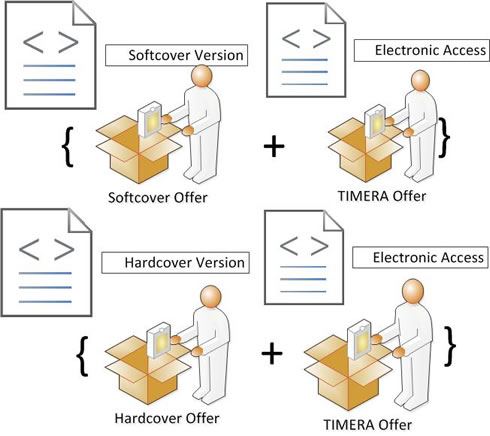
Step 5: Wholesaler Processes Order & eLibraryPus Forwards ReaderPass Code
The wholesaler sends the purchase order and receives access code for the book. Access is either granted immediately by eLibraryPlus or upon submission of the access code by the library depending upon library preference.