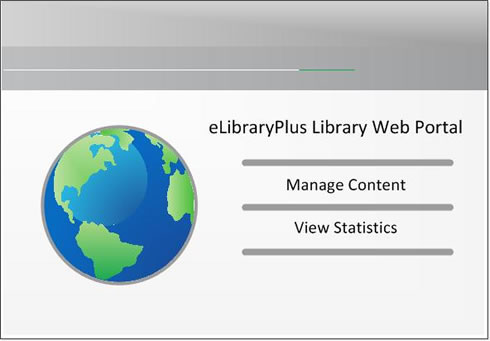Program for Libraries
eLibraryPlus provides a complete and innovative solution for libraries. Please review the six steps below to understand the content delivery process.
Step 1: Publisher Provides Book Matter
The publisher provides eLibraryPlus book matter in the form available.
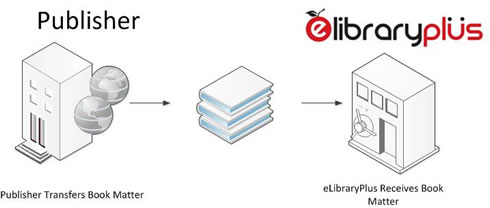
Step 2: Multiple Versions Created
eLibraryPlus creates three versions of each book: (1) a sample version for prospects, (2) a student version for the classroom and general readers, and (3) a full version for scholars.
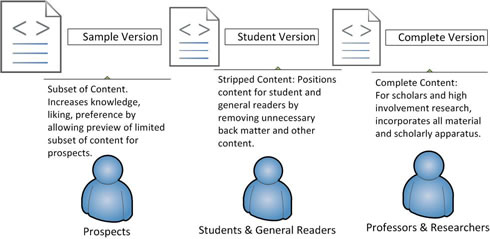
Step 3: Multiple Formats Created
eLibraryPlus then creates three format types for each version: (1) html versions for the web, (2) device versions for the iPad, Nook, and Kindle, and (3) software versions for display on personal computers.
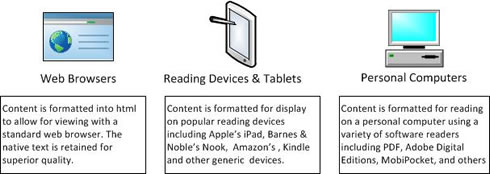
Step 4a: Publishers Make Offers A La Carte
Publishers make offers for the different formats and versions. Libraries may choose the version and format that works best for them on a menu basis.
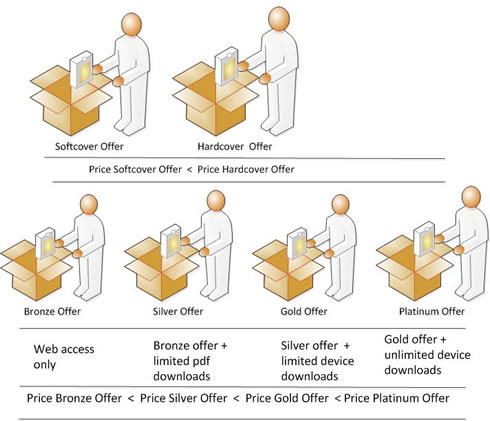

Step 4b: Publishers Make Offer for TIMERA E-Bundle
Publishers may also make an bundled offer called TIMERA (Time-Released E-Content Access). Under this program, web access is followed by pdf access, which is followed by device access. Faster and greater access is allowed for the Student Version relative to the Full Version over time. The date of reference is the date of publication, not the date of purchase.
TIMERA E-Book prices are fixed for Premimum Network Members at 85% of the Platinum Price. This grants a discount for early purchase of the work.
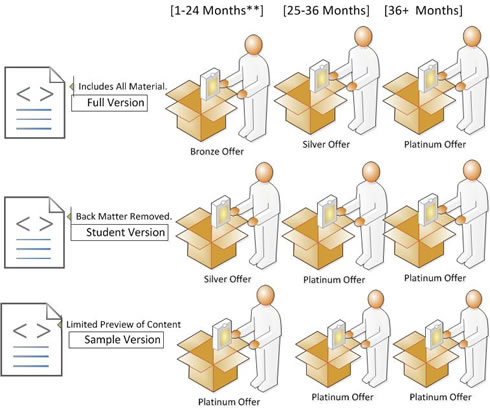
Step 4c: Publishers Make Offer for TIMERA Combination Bundle
Publishers also set prices for electronic content if hard copies purchased.
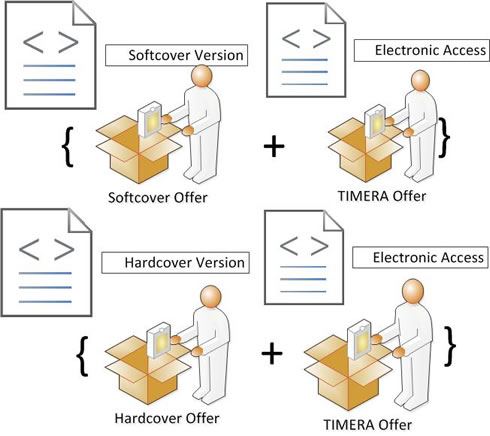
Step 5: Content Certified & Served from Content Bank
eLibraryPlus then provides access to a Certified Content Bank via the web that automatically updates content for the latest reading devides, browsers, and personal computer software.
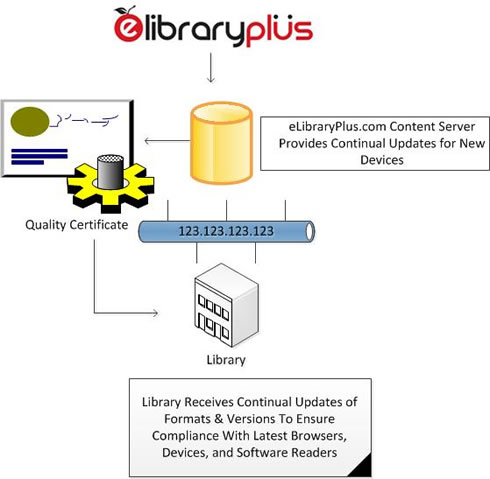
Libraries may also choose to host the content within the university network and receive content updates on demand.
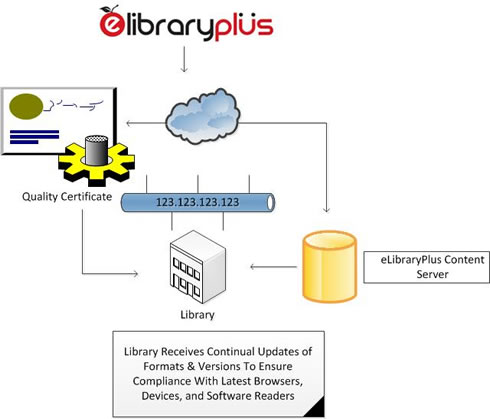
Step 6: Library Manages Content, MARC Records, Statistics
Libraries are provided a free eLibraryPlus Web Portal to manage content, download MARC records, and view reader statistics.